Welcome to our comprehensive guide on how to reset your electric golf cart motor. If you are facing issues with your electric golf cart and need to know how to reset a golf cart electric motor, you’ve come to the right place. In this article, we will walk you through the step-by-step process of resetting your electric golf cart motor effectively. By the end of this guide, you will have the knowledge and confidence to troubleshoot and resolve any motor-related problems with your golf cart.
Basic Procedure
Resetting the motor of your golf cart is not as daunting as it first appears. All that’s required is a handy screwdriver and an ability to access the cover of your golf cart’s motor.
Once you’ve managed to remove the cover of the motor, you’ll need to find a tiny red button. Simply give this button a push to return your golf cart motor to its original factory settings.
It’s worth noting that not all golf cart producers install this easy-to-use red button for restarting purposes. Some may require a specific sequence of steps to be followed in order to reboot the motor.
If your golf cart still refuses to run even after you’ve reset the motor, there could be a range of issues at play. That said, attempting to reset the motor is a great initial approach to troubleshooting why your trusty golf cart isn’t revving into life.
Step 1: Safety Precautions
Safety should always be the top priority when working with electric motors. Before attempting to reset your electric golf cart motor, please follow these safety precautions:
- Turn Off the Power: Ensure the key is removed from the ignition, and the golf cart is turned off before proceeding.
- Battery Disconnection: Disconnect the battery or batteries from the golf cart to prevent any electrical shocks.
- Personal Protective Equipment (PPE): Wear appropriate PPE, including safety goggles and gloves, to protect yourself during the process.
Step 2: Identifying the Reset Procedure For Different Models
The process of resetting the electric golf cart motor may vary depending on the make and model of your cart. To identify the specific reset procedure for your golf cart model, refer to the manufacturer’s manual or the official website. Look for the section that outlines troubleshooting and motor reset instructions.
Step 3: How to Reset A Golf Cart Electric Motor
Once you have identified the correct reset procedure, follow these steps:
- Disconnect The Battery positive terminal.
- Remove the cover of the golf cart electric motor, and locate a tiny red reset button. Simply give this button a push to return your golf cart motor to its original factory settings.
- Reconnect the Battery.
- Test the Golf Cart: Turn on the golf cart and take it for a test drive to ensure the motor is functioning correctly.
Step 4: Troubleshooting Further Issues
If the motor reset does not resolve the problem, there might be other underlying issues causing the malfunction. In such cases, consider the following troubleshooting steps:
- Check Battery Voltage: Low battery voltage can impact the motor’s performance. Test the batteries using a voltmeter and replace them if necessary.
- Inspect Wiring and Connections: Loose or damaged wiring can lead to motor issues. Thoroughly inspect all wiring and connections, and make sure everything is secure.
- Faulty Solenoid: A faulty solenoid may fail to produce a magnetic field, fail to switch or activate a valve, or produce an inconsistent or weak magnetic field. This can lead to a variety of problems depending on what the solenoid is being used for.
- Software Updates: Some electric golf carts can benefit from software updates. Check the manufacturer’s website for any available updates and follow the instructions for installation.
- Seek Professional Help: If you are unable to identify or fix the problem, it’s best to seek help from a qualified technician or the golf cart manufacturer’s service center.
Conclusion
Resetting your electric golf cart motor is a straightforward process that can often resolve common motor-related problems. By following the safety precautions and the step-by-step reset procedure outlined in this guide, you can efficiently troubleshoot and fix issues with your golf cart’s motor.
Remember to consult the manufacturer’s manual or website for specific instructions related to your golf cart model. Regular maintenance and prompt troubleshooting will keep your electric golf cart running smoothly, ensuring enjoyable rides on the green for years to come.
Can Resetting the Electric Motor of a Golf Cart Improve Golf GPS Speaker Performance?
Resetting the electric motor of a golf cart can potentially have a positive impact on the performance of a golf GPS speaker. According to a Bushnell Golf Wingman review, ensuring that the motor is operating smoothly can help minimize interference and ensure optimal functionality for the GPS speaker during your game.
FAQ
Where is the reset button on a Club Car golf cart motor?
A small reset button should be present, typically colored red, near the main battery source. Press the reset button and afterwards, place the motor cover back on.
How do you know if your golf cart motor is bad?
1. Unusual Sounds: If you hear grinding, rattling, or any other unusual noises coming from your golf cart motor, this could be a sign that something is wrong.
2. Loss of Power: If your golf cart is not accelerating as it should or if it’s moving at a slower speed than usual, this could be another sign that your motor is bad.
3. Smoke or Burning Smell: If you notice smoke coming from the motor or a burning smell, this is a serious sign that your motor could be bad.
4. Battery Drain: If your golf cart’s battery drains faster than usual, the motor might be drawing too much power.
5. Frequent Overheating: If your golf cart’s motor frequently overheats, it could be a sign of a bad motor.
Remember, it’s always best to consult with a professional if you suspect that your golf cart motor is bad. A professional can properly diagnose and repair the problem.
What would cause an electric golf cart not to move?
1. Dead or Weak Battery: This is the most common reason. If the battery doesn’t have enough power, the golf cart won’t move.
2. Faulty Solenoid: The solenoid is the main switch that controls the flow of electrical current to the motor. If it’s faulty, the cart won’t move.
3. Bad Motor: The motor could be burnt out or damaged, which would prevent the golf cart from moving.
4. Broken Speed Controller: This device controls the speed of the golf cart. If it’s broken, it could prevent the cart from moving.
5. Faulty Wiring: If the wiring is damaged or disconnected, it could prevent electrical current from reaching the necessary components.
6. Defective Ignition Switch: If the ignition switch is not working correctly, the golf cart won’t start.
7. Worn-out Tires: If the tires are flat or heavily worn, they can prevent the golf cart from moving.
8. Brake Problems: If the brakes are locked or not releasing properly, it could prevent the cart from moving.
9. Damaged Axle or Transmission: If these are damaged, it can prevent the wheels from turning, thus preventing the cart from moving.
10. Faulty Throttle Sensor: This sensor tells the golf cart how much power to send to the engine. If it’s faulty, it could prevent the cart from moving.



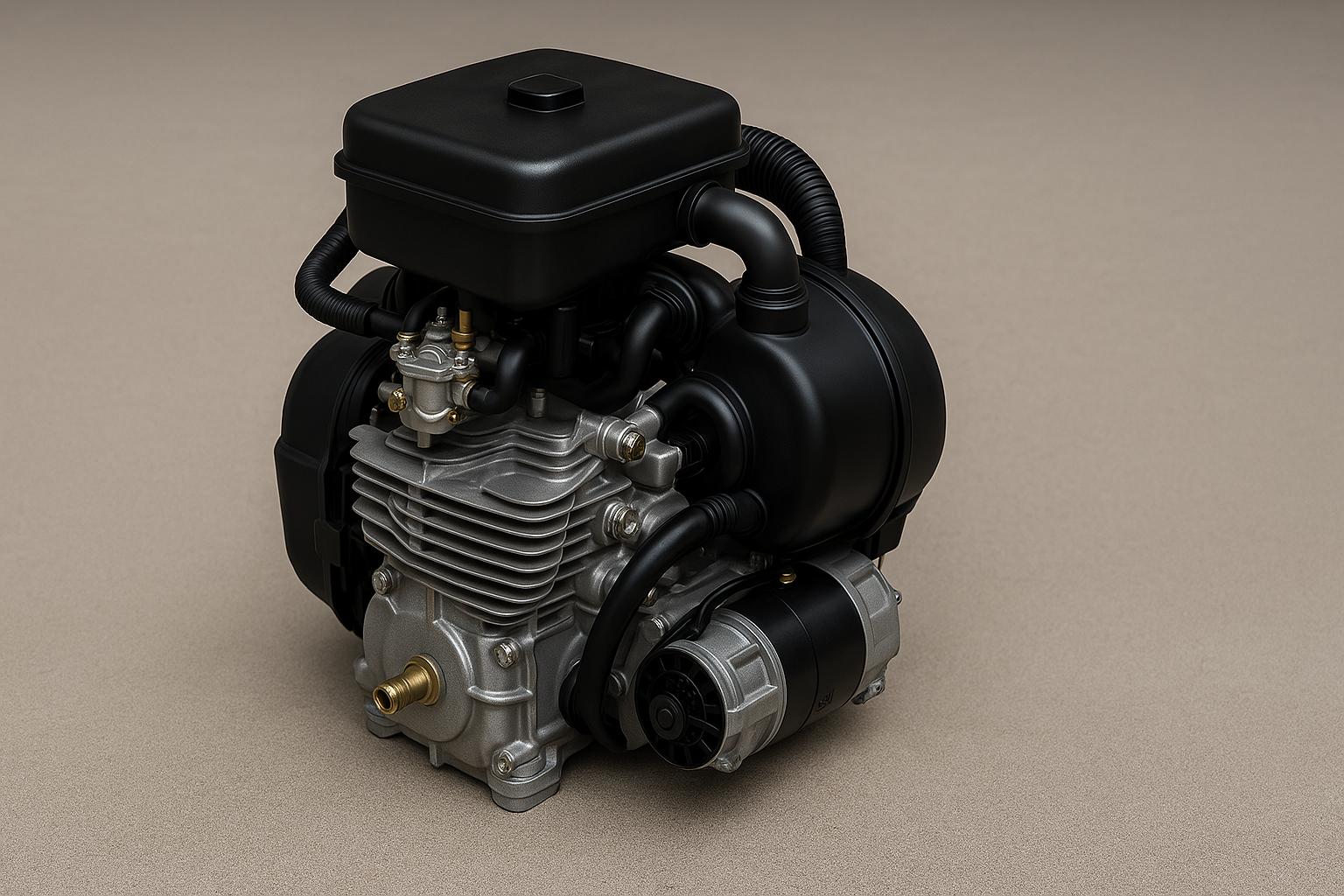


Leave a Reply